Interested in advertising on Ponybooru? Click here for information!
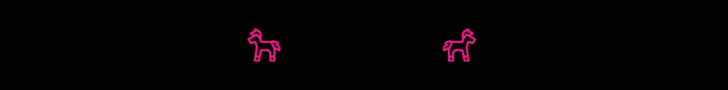
Ponybooru ain't free mate - help support us financially!
ETH: 0xC41132ad4627FBfBd0d1712A27B268a06278eE50 | BTC: bc1qeyw3e72pcylque89r2940hhfzrz339kxuvruun
Description
Image imported from derpibooru
Original Description:
Original Description:
MLP-RPGM Pony 4D Template by DShou
MLP-RPG Maker VX/Ace Colt/Mare/School-Age Foal Pony 4-Direction Template
by DShou
Information
Remember to give thanks and check out those in the credits, and as well to follow the terms of usage and copyright information at the end of the description.
Remember to give thanks and check out those in the credits, and as well to follow the terms of usage and copyright information at the end of the description.
NOTE: If you have any modifications you feel would make the templates better, then please mention it for us to see, it will be greatly appreciated.
These are the basic 4-Direction Templates for Colts, Mares and School-Age Foals with horns/wings to mix-and-match for Earth/Unicorn/Pegasus/Alicorns. Colts are a slight modification from Mares but otherwise look similar, you may experiment with modifying the templates to different body-types or even species if you wish. Please notify us about it if you do.
4-Direction is the basic character set and is immediately accepted by RPG Maker VX/Ace without customization/scripts, modifications may be needed for other engines (please compare with the expected template for other engines before asking for help).
Credits
- MLPRPGMakerResources - Dedicated Group for this Project
- DShou - Original Creator of These Templates
How to Use
The template is the default character set size readable by RPG Maker VX/Ace which is 384x256px a.k.a. 8 character sets together, each character set is 96x128px with each sprite being every 32x32px square, these numbers and positions matter.
The template is the default character set size readable by RPG Maker VX/Ace which is 384x256px a.k.a. 8 character sets together, each character set is 96x128px with each sprite being every 32x32px square, these numbers and positions matter.
You may set up a single character set by making it 96x128px and putting an ! in the front of the file-name. This makes it so RPG Maker VX/Ace reads it as only 1 character set and as such 1 section, rather than splitting it into 8 different section.
If the sprites look broken in any way/cut-off then something is wrong with one of the above.
Highly recommended to use a program that supports transparency and pixel art, such as GraphicsGale or Adobe Fireworks.
Please don’t use Paint if you want to be serious about this, there’s many free alternatives out there.
Please don’t use Paint if you want to be serious about this, there’s many free alternatives out there.
Special Note - If you use Adobe Fireworks, you will be able to open the file and see the layers I’ve made to make the template very convenient to color and use. If you wish to see the layers converted to be seen in other programs then please ask.
Template is still very usable without layers, just copy the features you need from the 2nd-row to the 1st-row such as the horns, wings or additional eyelashes to set up your base.
To save time for production, color and customize the 2nd-line (Left-Facing), then copy each one to the 3rd-line and flip it for the Right-Facing sprites. Then make adjustments as needed.
Comments
0 comments posted
