Interested in advertising on Ponybooru? Click here for information!
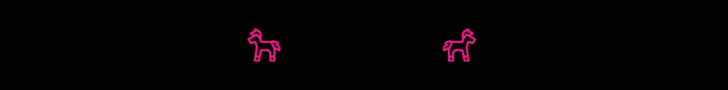
Ponybooru ain't free mate - help support us financially!
ETH: 0xC41132ad4627FBfBd0d1712A27B268a06278eE50 | BTC: bc1qeyw3e72pcylque89r2940hhfzrz339kxuvruun
Description
This was an early experiment with brush strokes in Inkscape.
Drawn with a mouse, so when I get a proper computer I hope
I can do proper vector graphics (with a stylus.)
Go to source URL for intended size resolution (350x350 PNG).
As it is now, if I want to do anything hand drawn I have to scan it
in. Unfortunately I don’t know a graphics program for Mac that
allows you to do both computer art (rasterized, ala Photoshop)
and decent line and curve tools. (I have to open up Sumo paint
just to get a basic line / curve tool since Photoshop apparently
doesn’t have one, and paths are impossible to work with unless
I’m in a real vector graphics environment.) Any suggestions?
Drawn with a mouse, so when I get a proper computer I hope
I can do proper vector graphics (with a stylus.)
Go to source URL for intended size resolution (350x350 PNG).
As it is now, if I want to do anything hand drawn I have to scan it
in. Unfortunately I don’t know a graphics program for Mac that
allows you to do both computer art (rasterized, ala Photoshop)
and decent line and curve tools. (I have to open up Sumo paint
just to get a basic line / curve tool since Photoshop apparently
doesn’t have one, and paths are impossible to work with unless
I’m in a real vector graphics environment.) Any suggestions?
Comments
0 comments posted
