Interested in advertising on Ponybooru? Click here for information!
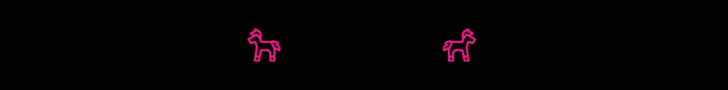
Ponybooru ain't free mate - help support us financially!
ETH: 0xC41132ad4627FBfBd0d1712A27B268a06278eE50 | BTC: bc1qeyw3e72pcylque89r2940hhfzrz339kxuvruun
Description
Image imported from derpibooru
Original Description:
Original Description:
Yesterday was Pink Shirt Day in Canada, a day to promote Anti-Bullying. I randomly thought up this idea of Pinkie wearing a shirt that was the same as colour as her so it would be hard to see, so this was just something I quickly threw together. I figured out a quick way to model a shirt, pretty much just by making a copy of the body and adjusting proportions. It’s still connected to the rig so I can still move things around and I can still apply physics.
I’ve been busy with work so I haven’t been working on projects much. I had a project I started right after I released the Pronkcycle that was supposed to be a quick project but I couldn’t get things looking right and didn’t feel like working on it. I’ve decided to abandon that project for now, it was supposed to be a picture of Rainbow Dash flying off a cliff. I at least learned some Geometry Nodes during it and made some nice grass. I’ve been wanting to get back into making stuff again lately though and this low-effort project is a good kick-start. I’m not exactly sure what I’ll work on yet though. Maybe that idea of an animation to showcase all my walkcycles, or maybe some PMVs. I want to create more stuff, it feels good to, it’s just hard to get the motivation to.
Pinkie Model originally by CreatorOfPony // Modified by me
Rendered using Blender Cycles 3.4.1 with 2000 samples in 3m03s using an RTX 3060.
I made the speech bubble using Inkscape.
Rendered using Blender Cycles 3.4.1 with 2000 samples in 3m03s using an RTX 3060.
I made the speech bubble using Inkscape.
Other Versions:
DevinatArt 2D: https://www.deviantart.com/zoomguy53/art/Pinkie-Shirt-Day-950854497
Derpibooru 2D: “==>>3051876==”:https://derpibooru.org/images/3051876
DevinatArt 2D: https://www.deviantart.com/zoomguy53/art/Pinkie-Shirt-Day-950854497
Derpibooru 2D: “==>>3051876==”:https://derpibooru.org/images/3051876
If you’d like to support my hobby by sending me a donation you can do so here: https://ko-fi.com/zgcbrony
Or by supporting me on Patreon: www.patreon.com/ZGCBrony
Crypto Donations: https://docs.google.com/document/d/1zf78dtxnGQkyNgOM6hKYJEuK6Ug0D_pHR5HobYkVSj8/edit?usp=sharing
Or by supporting me on Patreon: www.patreon.com/ZGCBrony
Crypto Donations: https://docs.google.com/document/d/1zf78dtxnGQkyNgOM6hKYJEuK6Ug0D_pHR5HobYkVSj8/edit?usp=sharing
Comments
0 comments posted
