Interested in advertising on Ponybooru? Click here for information!
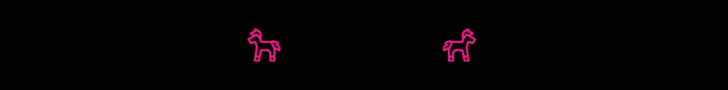
Ponybooru ain't free mate - help support us financially!
ETH: 0xC41132ad4627FBfBd0d1712A27B268a06278eE50 | BTC: bc1qeyw3e72pcylque89r2940hhfzrz339kxuvruun
Description
- Right click the folder and go to “properties” and click the “customize” tab. Then click “change icon” and then “browse” and find the location that you saved your .ico file. Select the .ico and hit ok.
Enjoy Using
Comments
0 comments posted
