Interested in advertising on Ponybooru? Click here for information!
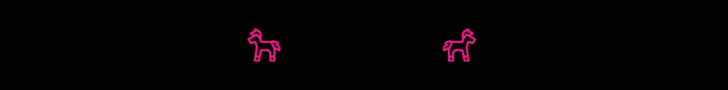
Ponybooru ain't free mate - help support us financially!
ETH: 0xC41132ad4627FBfBd0d1712A27B268a06278eE50 | BTC: bc1qeyw3e72pcylque89r2940hhfzrz339kxuvruun
Description
Website ≡ Facebook ≡ ArtStation ≡ YouTube
Buy now on Shapeways! Shapeways
Buy now on Shapeways! Shapeways
See the 3D model here:
Muffin Hoooves by AlligatorSkiesIX
I would like to thank ‘Uncommented’ for this awesome article(?) on hollowing out models for printing.
Prepping a Model for Shapeways in Blender - Part 1
Booleaning and Hollowing
This is the first of a series of tutorials centered around turning models into 3D prints.
So you’ve got a 3D model, and a little space on your desk, and you’d like to knock out two birds with one stone. Great! Services like Shapeways have your back. Of course, converting the average 3D model into a print requires a little bit of work. First and foremost, you need to create a single manifold mesh, and then in most cases hollow it out to decrease cost. Here’s my process for doing this in Blender.
Most of my models start as multiple objects; generally a body, a separate hair mesh, a couple eyes, etc. Before these objects can be combined, each individual mesh needs to be made manifold - that is, a single surface with no holes. The easiest way to do this is to pop over into edit mode, enter
Comments
0 comments posted
