Interested in advertising on Ponybooru? Click here for information!
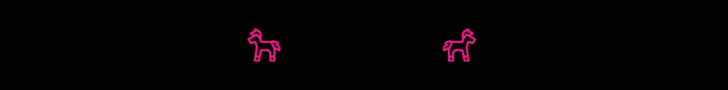
Ponybooru ain't free mate - help support us financially!
ETH: 0xC41132ad4627FBfBd0d1712A27B268a06278eE50 | BTC: bc1qeyw3e72pcylque89r2940hhfzrz339kxuvruun
Description
Audio Tuner, Apple Fritter Style
by moonsugar33
Customization / Icons / Dock Icons
One of my best friends bought me a bright red ukulele the other day! It’s fantastic, but I found tuning it by ear was rather tricky to get the hang of. So I downloaded a program called Audio Tuner [link] which lets you play a note, and then tells you how much you need to adjust it by. Certainly can’t have a program on my dock without a pony icon, can we?
Apple Fritter is a recolour of the Apple Strudel Filly, by moongazeponies [link] and the ukulele is sourced from LazingAbout94’s Cutie Mark Package [link] . I didn’t originally draw any of this, I just used my magical skills of Photoshoppery!
In case you don’t know how to change the icons on a Mac, open the picture and copy it to the Clipboard.
Then find the location of the app in Finder, hit ⌘+I, find the tiny icon in the top-left corner, click it until it’s highlighted and then paste in your new icon. It’ll update once you relaunch the application. :3
by moonsugar33
Customization / Icons / Dock Icons
One of my best friends bought me a bright red ukulele the other day! It’s fantastic, but I found tuning it by ear was rather tricky to get the hang of. So I downloaded a program called Audio Tuner [link] which lets you play a note, and then tells you how much you need to adjust it by. Certainly can’t have a program on my dock without a pony icon, can we?
Apple Fritter is a recolour of the Apple Strudel Filly, by moongazeponies [link] and the ukulele is sourced from LazingAbout94’s Cutie Mark Package [link] . I didn’t originally draw any of this, I just used my magical skills of Photoshoppery!
In case you don’t know how to change the icons on a Mac, open the picture and copy it to the Clipboard.
Then find the location of the app in Finder, hit ⌘+I, find the tiny icon in the top-left corner, click it until it’s highlighted and then paste in your new icon. It’ll update once you relaunch the application. :3
Comments
0 comments posted
